CMSConnect®: Notion Translation Solution
We understand the challenge of managing multilingual content in Notion and the manual exports and imports that disrupt your workflow.
CMSConnect: Notion makes multilingual content management as simple as a few clicks. Our bridge between your Notion database and our translation management system lets you focus on creating content while we handle translation automatically. Whether you need a one-time project or continuous updates, our solution integrates seamlessly into your workflow with fully automated translation.
Why Choose Argo Translation?
Speed
Automated content sync updates your translations on your schedule and removes manual exports and imports that slow down your workflow.
Technology
AI translation engines, glossaries, and translation memory support expert linguists in delivering high-quality results with all formatting intact.
Control
Customizable translation processes let you choose how much human involvement you need, from AI-only to multiple human reviewers.
Complete Notion Integration

Translate Pages and Databases
Translate all types of Notion content, from pages to databases, directly within your workspace, ensuring consistency across your multilingual content.

Configure Human Involvement
Control how many humans review your translations based on your industry requirements. Use AI translation alone for low-risk content, AI plus one human reviewer for standard content, or AI plus two human reviewers for highly regulated industries.

Smart Content Control
Use Notion properties to control what gets translated and when. Choose whether each piece of content gets translated into one specific language or all the languages you service.
How CMSConnect: Notion Works

Ready to Eliminate Manual Work?
Now that you've seen how CMSConnect: Notion automates translation from configuration to completion, let's discuss how this solution fits your workflow and requirements.
5-Star Argo Certified Translation
Do you need accurate messaging to a multilingual audience? We’re a translation partner who backs up our certification with an accuracy guarantee.
.png?width=845&height=295&name=Argo-Certified-background-removebg-preview%20(1).png)
Have Questions?
Let’s connect. How can we help answer your CMSConnect: Notion questions?
.webp?width=427&height=379&name=Kati%20(1).webp)



