CMSConnect®: Sitecore Translation Solution
We understand the challenge of managing multilingual content in Sitecore XP and Sitecore XM Cloud, and the delays and errors that manual processes can create for your global content delivery.
We created CMSConnect: Sitecore to eliminate manual exports, vendor coordination, and file uploads. Translations are automated directly within Sitecore, keeping everything centralized and efficient. New content is detected on your chosen schedule, processed through your preferred workflow (machine, human, or hybrid), and returned fully formatted, ready to publish.
Why Choose Argo Translation?
Security
Enterprise-level authentication and robust data handling protocols with all content remaining under your control. No vendor lock-in or third-party systems storing your data.
Technology
AI engines trained on 100,000+ verified translation segments, with options for expert human review and automatic reuse of translation memory for consistency.
Transparency
Complete visibility into every step from content retrieval to publishing, with real-time tracking in your dashboard and automatic workflow state updates.
Complete Sitecore Integration
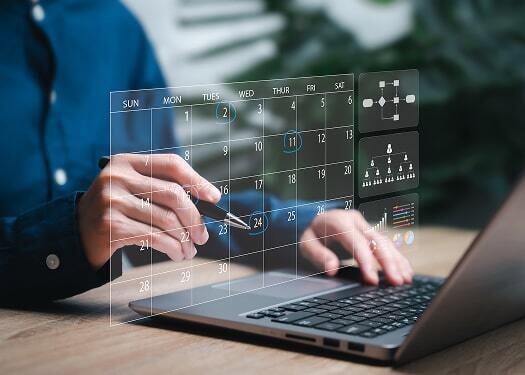
Finds Content Automatically
Scans your Sitecore site to identify content that needs translation, either on a schedule you configure or when content reaches "Submit for Translation" in your workflow. Set detection frequency from every few minutes to whatever timing works for your publishing schedule.

Handles the Entire Process
Takes your pages and content, processes them through your preferred translation method, and returns finished translations directly to Sitecore with native formatting preserved. The entire workflow happens seamlessly without leaving your CMS environment.
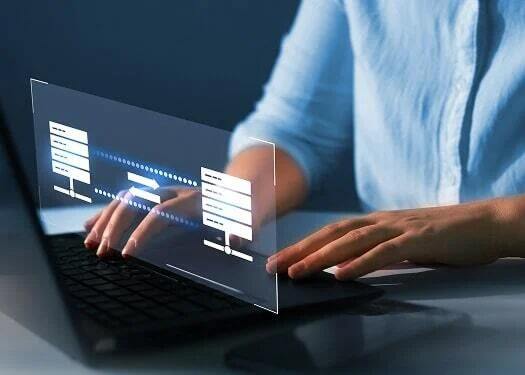
Works with Your Existing Setup
Integrates with your current Sitecore workflow states and updates them automatically as translation progresses through each stage. Creates new language versions automatically while tracking which content belongs to which translation job for complete project visibility.
How CMSConnect: Sitecore Works


Ready to Get Started?
In just three steps, you can eliminate manual translation work and accelerate your global content delivery. Ready to see CMSConnect in action?
5-Star Argo Certified Translation
Do you need accurate messaging to a multilingual audience? We’re a translation partner who backs up our certification with an accuracy guarantee.
.png?width=845&height=295&name=Argo-Certified-background-removebg-preview%20(1).png)
Have Questions?
Let’s connect. How can we help answer your CMSConnect: Sitecore questions?




